Posting Guide
Posting an event is easy and only takes only a few minutes! This guide will help familiarize you with the posting process to enable you to effectively reach your target audience. Keep in mind that just because you post an event, doesn't mean the community will be inclined to read your event posting; it is important to become familiar with the posting ettiquettes.
What
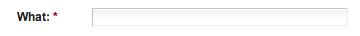
What is the event title for your event? You have 35 characters to detail the title of your event. Make sure to keep it short and to the point, and not drawn out.
Tips:
This field is solely for the title of your event. There is no need to include the date nor location of your event in this field.
When
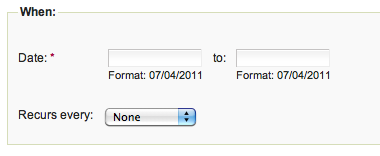
It is always important to detail when your event will take place, but also important to provide only the necessary information. As an example, if your event requires pre-registration to attend an event, rather than list the range of dates, it may be better to only list the registration deadline. As another example, for recurring events It is important to list the span of dates; otherwise it would be prematurely be removed from the events calendar.
Events that are marked with a "Recurring" option are automatically categorized in the "Recurring Events" Section, otherwise they are listed in the main calendar.
Tips:
Review the calendar during your event planning stage to avoid creating a conflict between your event an existing one. Post your event immediately so that you other organizations are aware another program is arranged for that day.
Where
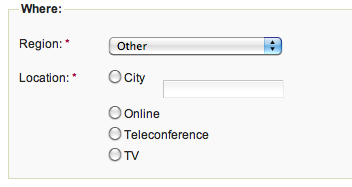
The "Region" selection helps identify if the event is local to the community or not. If the event is not local, it is then required that the event category be marked as "Other" which would categorize the event in the "Non-Regional" section. All virtual events (i.e. Online, Teleconference, TV) should be identified as "Other".
The "Location" options are used to identify if the event has a physical location or what virtual location as not all relevant community activity require face-to-face interaction.
Tips:
If an event occurs in different areas/regions, be sure to select the "Multiple Regions" option. An example of such an event is a guest speaker or entertainer that is "on tour."
Event Category
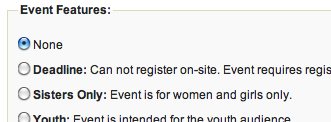
This helps categorize the type of event to the reader so that it is easy to understand what the event is about. Only one selection is allowed.
Tips:
"Save the Date" is an event category for those events that the venue have not have been finalized. Once they are finalized, this labeling does not apply and should be changed.
Contact
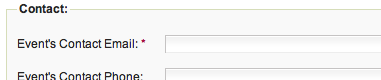
This information is very important as the community needs a point of contact if they have any questions. Be sure to provide accurate information as the email addresses provided will be emailed a security key so that only the poster and the host organization can update any of the event information.
Tips:
Double check the email address provided. After posting an event, make sure that you receive the automated email so that you are able to update any of the information at any time.
Event Blurb
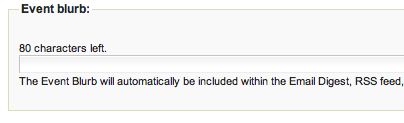
Sometimes the title of the event isn't effective to highlight key event information. The event blurb is an effective way to draw more attention to your event.
Tips:
Repeating the title of the event, or date of the event actually makes your event look unprofessional. Do not include these information as it will already be included with your event.
Flyers
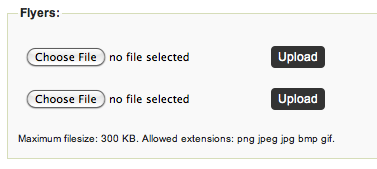
Every event posting either requires a flyer or event details to be provided. It is recommend to do both. A flyer instantly attracts one to want to know more about your event. Be sure to keep the flyer size to less than 300 KB in size and be one of the supported formats (png, jpeg, jpg, bmp). No other formats will be supported.
Make sure to include the address or location along witht he timing of the event within the flyer.
Tips:
By adding a flyer to your event, you will instantly increase your visibility. Why? Because we randomly place event flyers for upcoming events at the bottom of each event details page. We help you increase visibility to your event.
Youtube Video
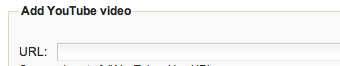
Video teasers are more engaging and have a high impact on influencing individuals to attend an event. They provide a depth that a flyer or text flyer can not fulfill.
Tips:
If you have a video teaser, be sure to include it. There is no reason not to.
Event Details
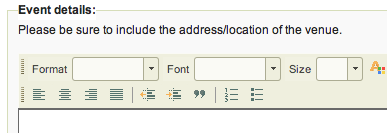
A text flyer is always useful because it is a very straightforward way for individuals to know the important details about an event without having to search for it. Eventhough one need only provide either event details, or a flyer, we recommend both. Be sure to include the address/location and the timing of the event.
Tips:
Always include a text flyer. Different community members have different preferences. Some may prefer a flyer, others a text flyer because of the ease in reading the details.


